Internet Explorer has restricted this file from showing active content
Symptoms
When publishing to HTML or viewing maps in HTML, you receive an Internet Explorer message:
To help protect your security, Internet Explorer has restricted this file from showing active content that could access your computer, Click here for options.
Cause
Your installation of Internet Explorer blocks active content
Solution
- Open Internet Explorer
- Select Tools > Internet Options
- Select the Advanced tab
- Scroll down to the Security group
- Tick the box next to Allow active content to run in files on My Computer
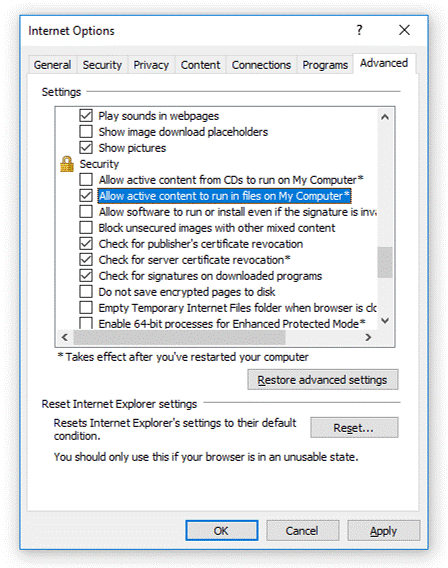
If the content is being viewed from CD, then tick the box next to Allow active content from CD's to run on My Computer.
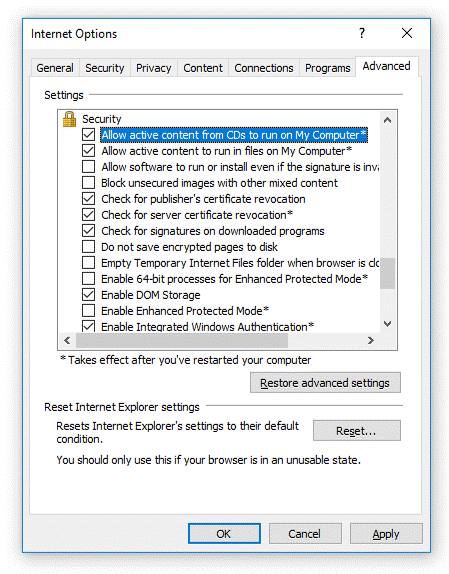 Please note that there may be other applications that may exploit having these options ticked.
Please note that there may be other applications that may exploit having these options ticked.